The Quezon City government has been accepting applications for its QCitizen ID, their local identification system, since January but we really won’t be surprised if a good chunk of its residents and workforce have yet to apply for one.
With the COVID vaccination program slowly but surely rolling out, now is exactly a very good time to apply. The process is pretty simple and all online and we’ve got a quick guide that can help you when you apply!
What the QCitizen ID is for
As we’ve already mentioned, the QCitizen ID is the LGU’s unified identification system that will provide them with an accurate database of its citizens that can help the government effectively deliver their services. Those services, ladies and gents, include the COVID vaccination program. So if you’d like to get vaccinated through the QC government, you should start applying for the ID asap.
Who can apply
According to the Quezon City LGU website, residents as well as those who are working and studying in the city can apply for a QCitizen ID, which will be issued via a mobile app. And yes, that includes those who live in rented residences in the city but have a different permanent address.
Please take note, however, that only those who are 15 years old and above will receive a physical ID.
How to apply
First, you have to log in to QC eServices website and create an account. You can opt to log in via Google or Facebook as well. Next, click the QCitizen ID eApplication. Follow the step by step instruction, fill out the online forms, upload all the necessary documents, double check for errors, and submit your application.
You’ll have to wait as your application will then be reviewed by QC officers. If there are any errors, they will send your application back to you so that you correct the errors and resend the application back to them. This part may take a lot of back and forth but, as they say, patience is a virtue.
Once your application has been approved, install the QCitizen App on your phone to view your digital ID.
Tips and reminders
You’ll be asked to upload three things: valid ID/s with your signature and proof of residence, an ID photo, and your e-signature. Should you be residing in a rented house and none of your IDs contain your Quezon City address, you can go to the barangay to request a barangay clearance specifically for the purpose of applying for the QCitizen ID.
The ID photo and e-signature will probably be the most hassle as the officer reviewing your application will return it to you should either not fit their standards. If you’ll use your phone to take your ID photo, make sure the ratio is 1:1, your background is white, and you have good lighting. Should your photo be blurry or include shadows, they will return your application to you.
As for your signature, make sure it fits the box provided in the application form. It’s best if you have a tablet with a pen so it’ll be easier to do, but signing on a piece of paper and scanning it can work just fine.
One final tip and reminder: read and follow instructions. Nothing is more annoying for both you and the reviewing officer if the application gets sent back and forth because of a careless mistake. The form will ask for your mom’s full maiden name, not her full married name. So please read and fill out carefully!





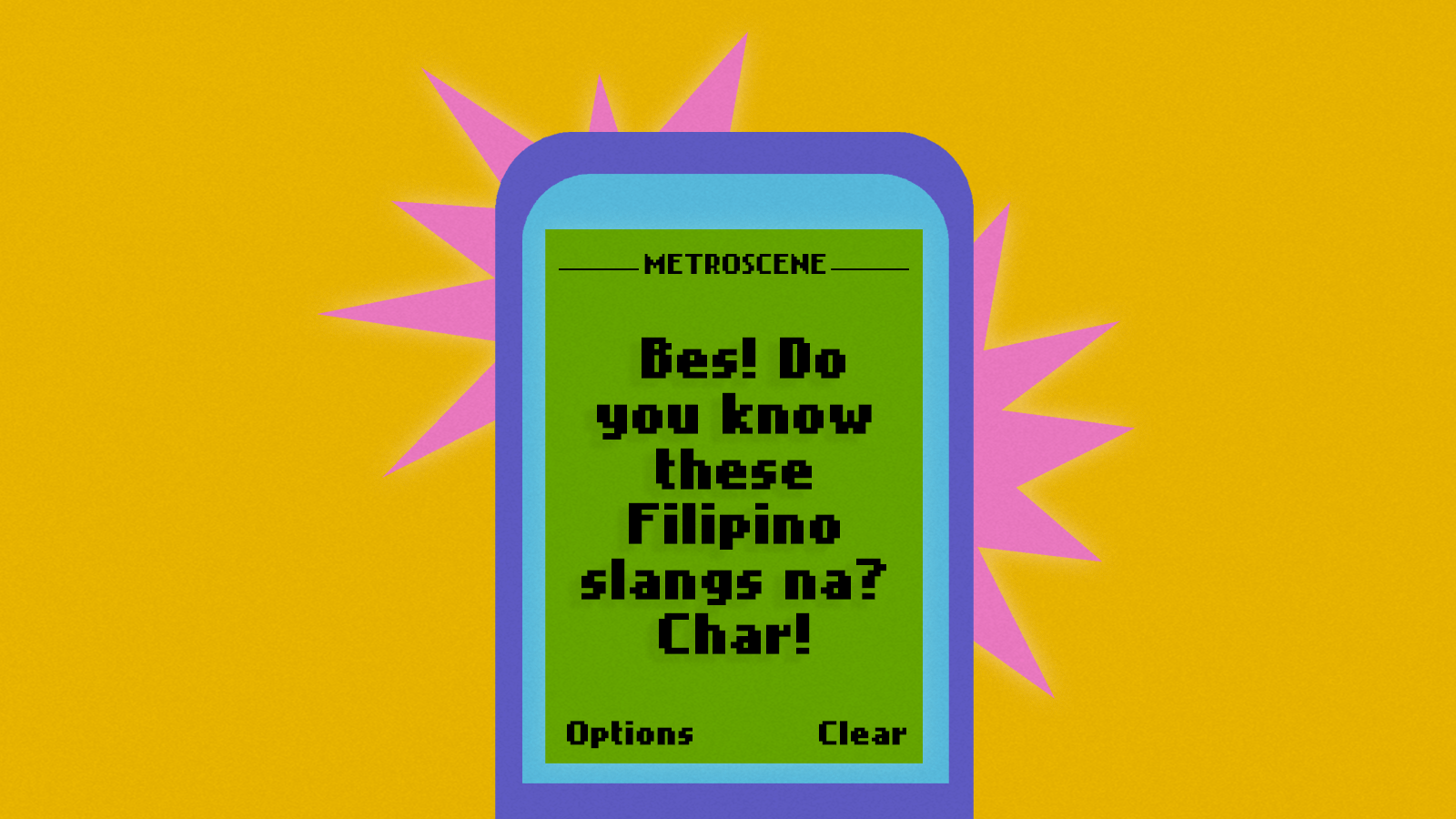




.png)
