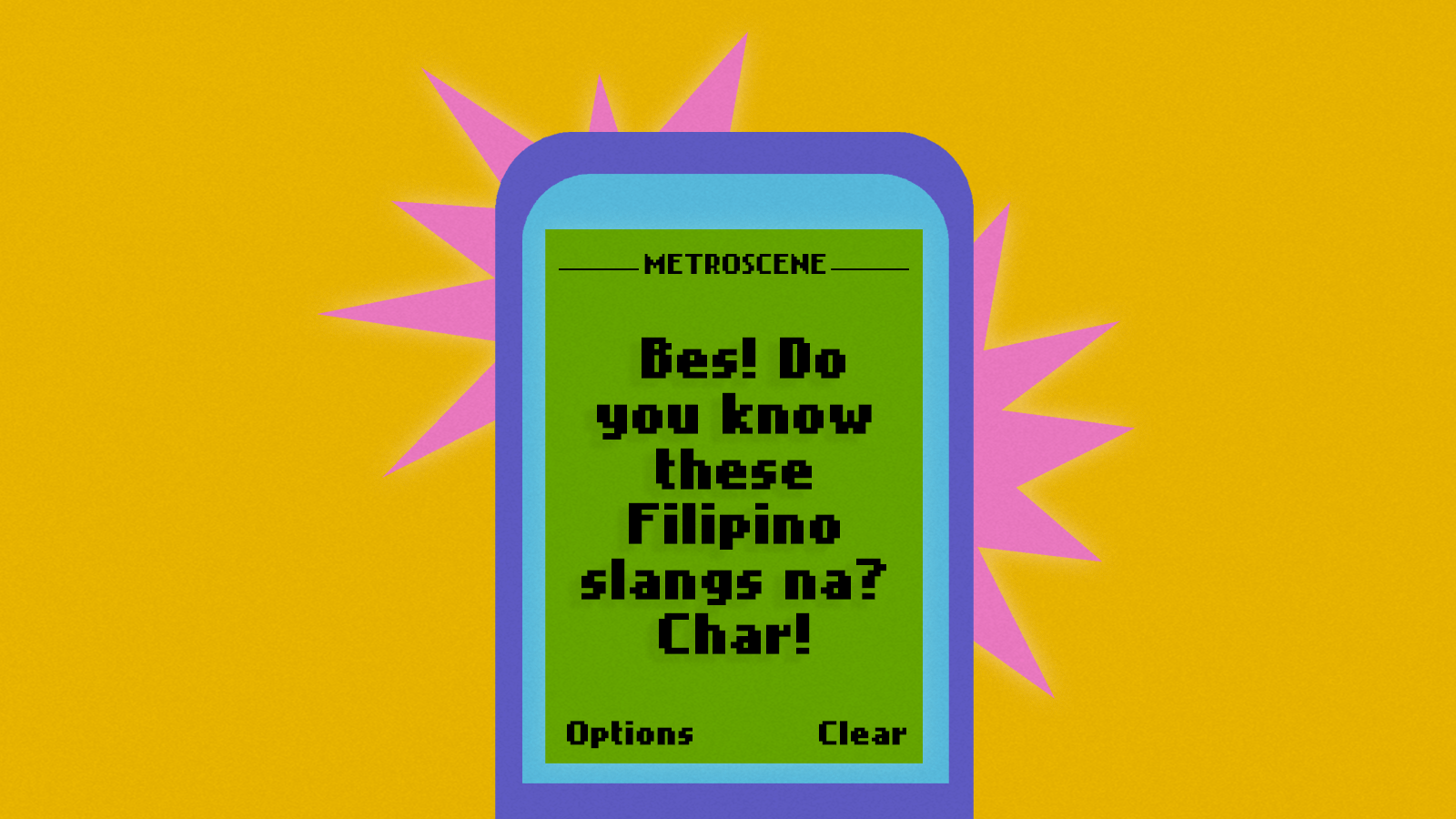Instagram has been around for 10 years and to celebrate this milestone, Instagram has added a load of new features, including the icon change. Not only can you get the original icon but you can also get a gold icon, black icon and a pride icon that’s in rainbow stripes.
- Open Instagram and click on your profile.
- Now to the Settings Section and Pull it Down.
- Once you pull it, there will be a 'Celebrate With Us' section.
- It features the list of icons along with the Year in which it was functioning.
- Click on the icon that you want and done.
- You will see the message "You have changed the icon for Instagram."
- In case, you are not getting the option, check if you have the latest update installed on your phone.